
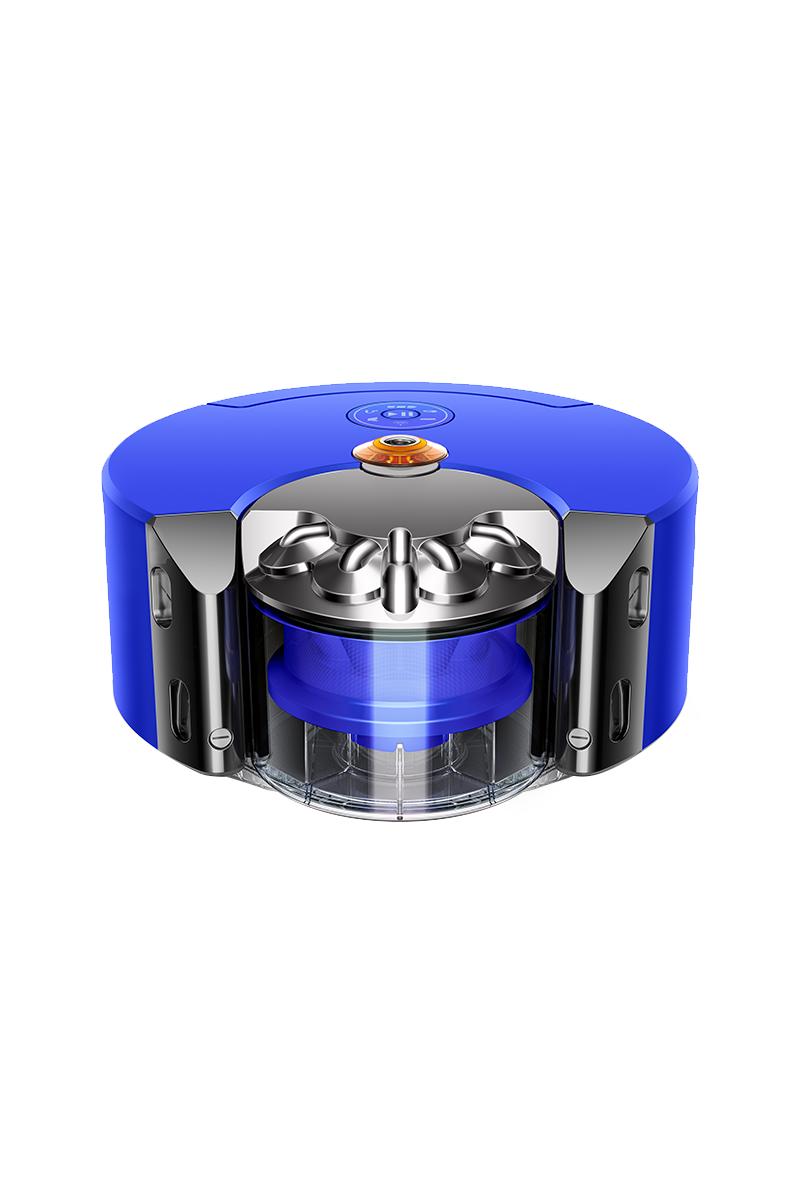
Dyson 360 Heurist™ robot vacuum (Nickel/Blue)
Powerful Dyson suction. Learns and adapts to your home.
The Dyson 360 Heurist™ robot vacuum has powerful suction to clean your home. Its intelligent vision system helps it to navigate, so the robot always knows where it is in the room. Time-of-flight sensors measure distances to help build a map of your home and continually check its position. The full-width brush bar means, wherever it goes, it cleans. And because it connects to the Dyson Link app, it gives you control from anywhere.
Specifications
-
WiFi Compatibility
2.4GHz and 5GHz Wi-Fi
-
Run time (Quiet mode)
Up to 75 min
-
Weight
2.51 kg

-
Height
120 mm
-
Length
240 mm
-
Width
230 mm
Choose your model
-
Choose the right vacuum for you
Frequently asked questions
Dyson 360 Heurist™ is compatible with most 2.4GHz and 5GHz wifi routers.
The long range sensors can see up to 2m, the short range obstacle sensors can see up to 60cm and the wall follow sensors can see up to 15cm.
LED lights help your robot clean in low light. Your robot senses low light areas using the camera and uses its ring of LED lights to selectively illuminate those areas, helping it to navigate.
Your robot accesses the Dyson cloud through your home Wi-Fi network. If your robot’s Wi-Fi light is not illuminated, this connection may be broken. Check your home network is working correctly. Then connect to the Dyson Link App on your phone. The app will indicate the source of the problem and provide information on how to resolve the issue.
This means your robot is returning to the starting point of its current clean. This could be at its dock or a position in the room.
If your robot encounters an issue during a clean, an Amber ring will be displayed around the icon section. An additional light will display, indicating what the cause of the issue might be. If this happens, you can troubleshoot from the app and follow the steps on-screen to solve the problem.
This can occur if the robot is picked up and placed in a different location, if lighting has changed significantly or if the robot cannot see enough features to orient itself by. Your robot will initially try to identify its location by cleaning areas close to its last known position. If this fails, it will go into a ‘random bounce’ cleaning pattern to find an area it recognises. You can solve this by returning your robot to its dock.
The robot will always try to clean all areas it can access. Occasionally, it may avoid an area if the path to get there is considered too risky by the robot, such as a high chance of getting stuck or becoming lost.
- 1 Based on Dyson internal research data, compared to the Dyson 360 Eye™
- 2 Tested to ASTM F1977-04, tested in maximum suction mode.







